Copilot: On November 3, 2025, Microsoft unveiled a brand-new, incredibly helpful feature in its Windows 11 Insider Preview Build that further enhances the intelligence and usability of the Windows experience. The Copilot AI Assistant may now be accessed straight from the taskbar thanks to this upgrade. This modification is thought to be a significant step in modernizing Windows in addition to speeding up work.
A new “Shared Audio Feature,” which enables users to share sound output across several devices at once, has also been implemented by the business. Those who use several audio sources for gaming, music editing, or video conferencing would particularly benefit from this capability.
Copilot Now Easier: Use Directly from the Taskbar
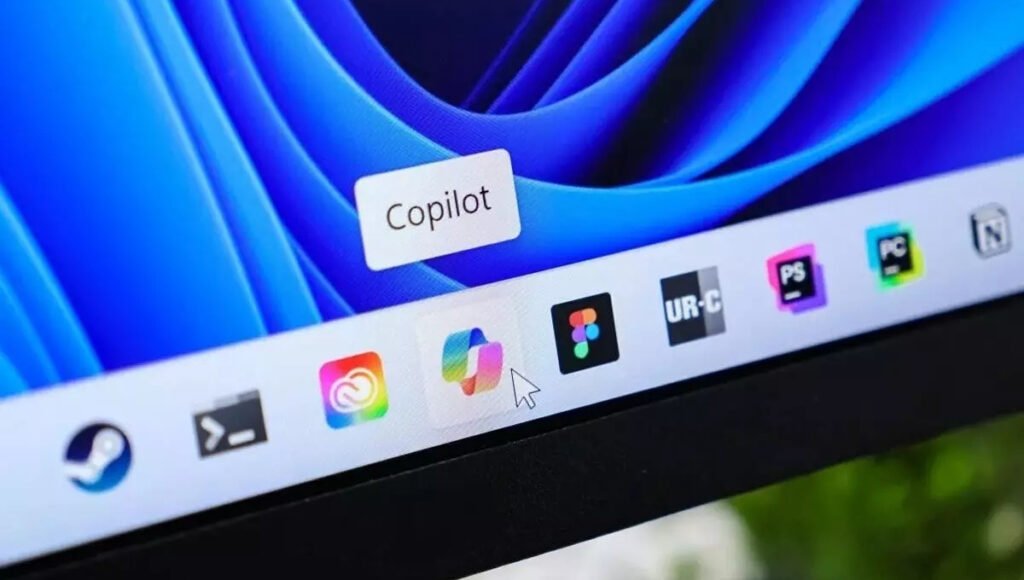
Copilot may now be opened in Windows 11 without the need to hunt for it or hit a shortcut key. Directly in the taskbar will be the new “Ask Copilot” button. You may ask your personal AI helper questions to open an app, adjust a setting, or obtain information with a single click.
Users who multitask or don’t want to constantly switch between system settings may find this upgrade to be quite helpful. These days, Copilot is a permanent fixture in the Windows environment. With this capability, Microsoft has made it apparent that its goal is not only to incorporate AI but also to make it user-friendly and efficient.
Shared Audio Feature
It’s also important to note the new “Shared Audio” function that comes with this version of Windows 11. Two Bluetooth headphones or other audio devices can now be connected to the same system at the same time. For instance, you and your friend can both enjoy the same auditory experience through headphones while viewing a movie.
Content producers, podcasters, and gamers who require numerous output devices at once may find this upgrade particularly helpful.
Highlights of the Windows 11 Insider Build
The Insider Preview Build is used to test new features and make adjustments depending on user input. In order to maintain the stability and performance of the primary Windows version, Microsoft provides these updates every few weeks.
Along with upgrades for Copilot and Shared Audio, this release also makes a few small design adjustments to the Settings app. The UI of the System Updates area has been made clearer and easier to use. Additionally, Notification Center and Windows Widgets have been made more responsive. All of this suggests that the firm wants Windows to be both feature-rich and user-focused.
Growing Trend of AI Integration

Smartphones are no longer the only device with AI assistants. As evidenced by features like Windows 11 Copilot, AI is set to significantly affect desktop computers as well. Users can anticipate future systems that anticipate their demands and act automatically, like real-time language translation, personalized notifications, or automatic file organizing. Additionally, Microsoft’s Copilot improvements indicate to firms like Apple and Google that user experience will become “AI-centric” in the future.
Windows 11 Copilot: What to expect from upcoming updates?
Based on user feedback, Microsoft usually releases new enhancements following Insider Builds. In the upcoming months, Copilot will likely see even more intelligent connections, such as AI-based file management, deeper app integration, and voice command support.
New features like Multi-Device Sync and Better Bluetooth Stability might also be added by the Shared Audio function. Additionally, the business is getting ready internally for Windows 12, which will come with Cloud-based Personalization Core and Copilot. This indicates that Microsoft has only just started its AI adventure.
Disclaimer: The sole objective of this article is to provide information. The features and news shown here are based on Microsoft Insider Preview Builds and could change in the future. Before utilizing any software update or feature, it’s crucial to have confirmation from approved Microsoft sources. Any potential problems or damages are not the publisher’s or author’s responsibility.
Also read:
Galaxy S26 Series Leak: Ultra Camera, 120Hz AMOLED and Fast Charging Revealed
OnePlus 15 India launch: Flagship Killer With Hasselblad Camera and Next-Gen Snapdragon Power!
Vivo X300 Series launch Shocks Fans with 6.78 Inch 120Hz LTPO Display and Dimensity 9500 Chipset











