Apple just dropped iOS 26 Beta 2 — and this time, it’s more than just bug fixes. There are subtle design tweaks, smarter features, and a clear effort to clean up what didn’t quite land in the first beta.
A clearer Control Center that finally makes sense

When Apple first showed off iOS 26’s “Liquid Glass” design, it was slick, no doubt. But the early version had a transparency problem — too much of it. Everything looked pretty, but reading text over layered backgrounds was a chore.
Beta 2 dials it back. The Control Center now has a darker, more readable background. Toggles stand out better, and you don’t need perfect lighting to see what’s going on. It’s still got that modern, translucent look, but now it actually works in real-world use.
It’s a small change, but one that instantly makes iOS 26 Beta 2 feel more usable.
Safari button drama ends, and the Camera app gets smarter
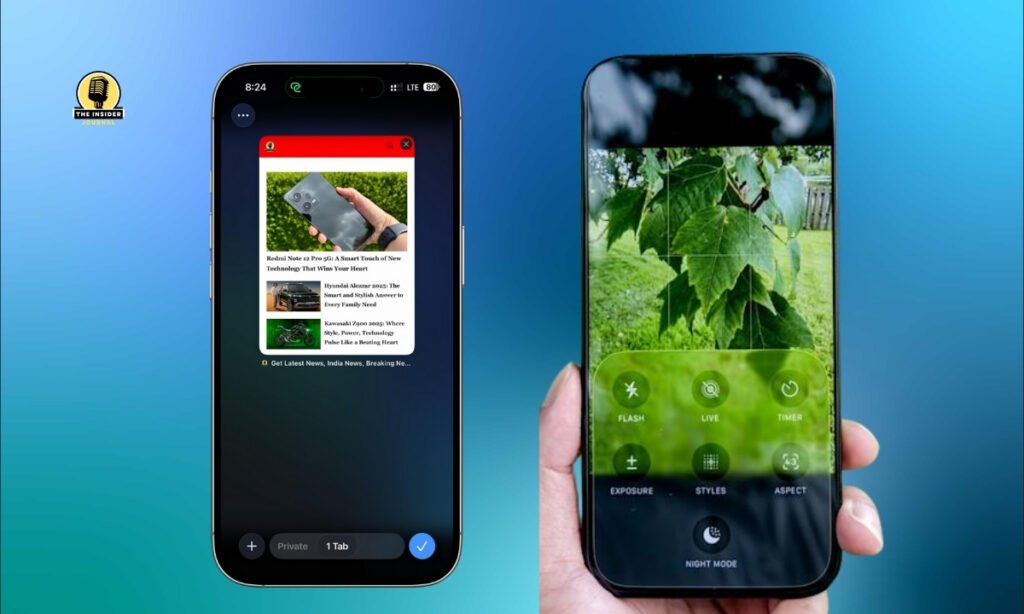
If you’re someone who uses Safari constantly (and who isn’t?), the relocated “+” tab button in Beta 1 probably threw you off. Good news: it’s back at the bottom where it belongs. No more hunting for it.
Over in the Camera app, Apple’s simplified things. The photo and video mode buttons are now larger and easier to tap, and there’s a new expandable menu to switch between other modes like Portrait or Slo-Mo. Everything just feels quicker — which is exactly what you want when you’re trying to snap something on the fly.
Messages and FaceTime quietly level up

Apple didn’t shout about this, but messaging gets better in this build too.
Typing indicators are now visible in group chats, which is great for avoiding those awkward message overlaps. There’s also a new feature that lets you run polls inside group conversations — handy for planning dinner or deciding where to meet.
Even cooler: Live Translate is now baked into Messages and FaceTime. It’s still early, but you can already try basic text translation on the fly. It’s one of those features you probably won’t use daily, but when you do, it’ll feel like magic.
And yes, Call Screening is here too. When a call comes in from an unknown number, iOS can now screen it automatically — kind of like a personal assistant deciding if it’s worth your time.
Apple Maps and CarPlay get a little more helpful
Maps gets a few quiet improvements in iOS 26 Beta 2 — mostly around smarter routing and quicker access to frequent locations. It’s not a headline feature, but it’s noticeable.
CarPlay, on the other hand, adds support for pinch-to-zoom and rotation gestures in Apple Maps. There’s also a new ringtone (called “Alt One”) made specifically for CarPlay. It’s not life-changing, but it’s nice to see Apple still giving attention to the in-car experience.
A major bug fix for iPhone 15 and 16 owners
Some users on Beta 1 — especially those with iPhone 15 and 16 — ran into a scary bug where the phone would freeze on a black screen with a battery icon and refuse to boot. That’s been fixed in iOS 26 Beta 2.
There’s also a general feeling of better stability. Apps launch faster, animations are smoother, and early reports suggest slightly improved battery life too.
How to get iOS 26 Beta 2 (if you’re brave)

If you’re already on the developer beta track, you’ll see the update in Settings. Just make sure you’ve got at least 6–8 GB free, a Wi-Fi connection, and your phone charged past 50%.
If you’re not a developer, you’ll want to wait for the public beta, which is expected to arrive in early July. That version is usually a bit more polished and less risky for daily use.
What it all means
iOS 26 Beta 2 doesn’t reinvent anything — but it smooths out the rough edges and gives us a better glimpse of what Apple wants this update to be.
The flashy new design is slowly becoming practical. Communication is getting more natural. And all the little things — buttons, menus, gestures — feel like they’re starting to land in the right place.
We’re still a few months out from the final version, but iOS 26 Beta 2 shows Apple is paying attention. If this pace keeps up, the full iOS 26 release this fall might actually live up to the hype.
Also Read:
Redmi Note 12 Pro 5G: A Smart Touch of New Technology That Wins Your Heart
iPhone 13: A Perfect Blend of Style, Performance, Technology
Realme Narzo 80x 5G: Power, Performance, Protection, All in One











